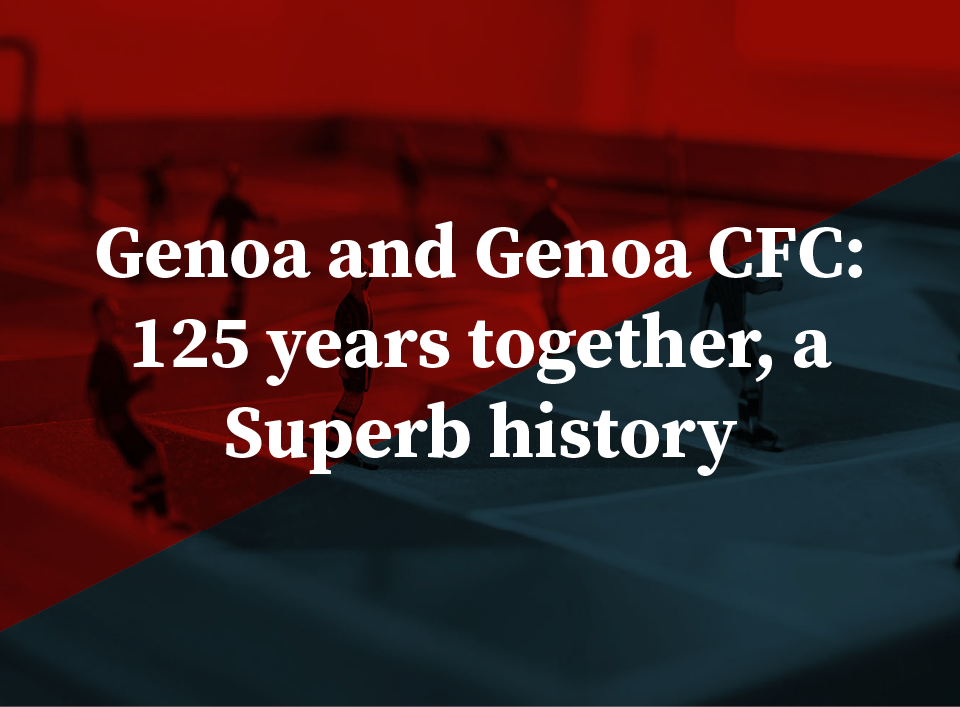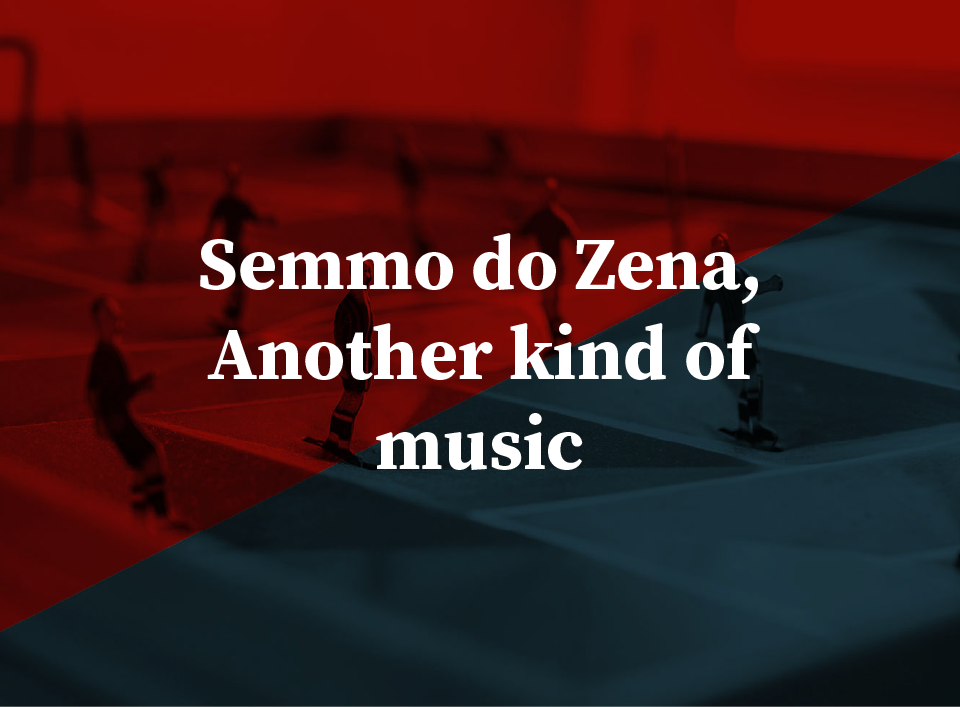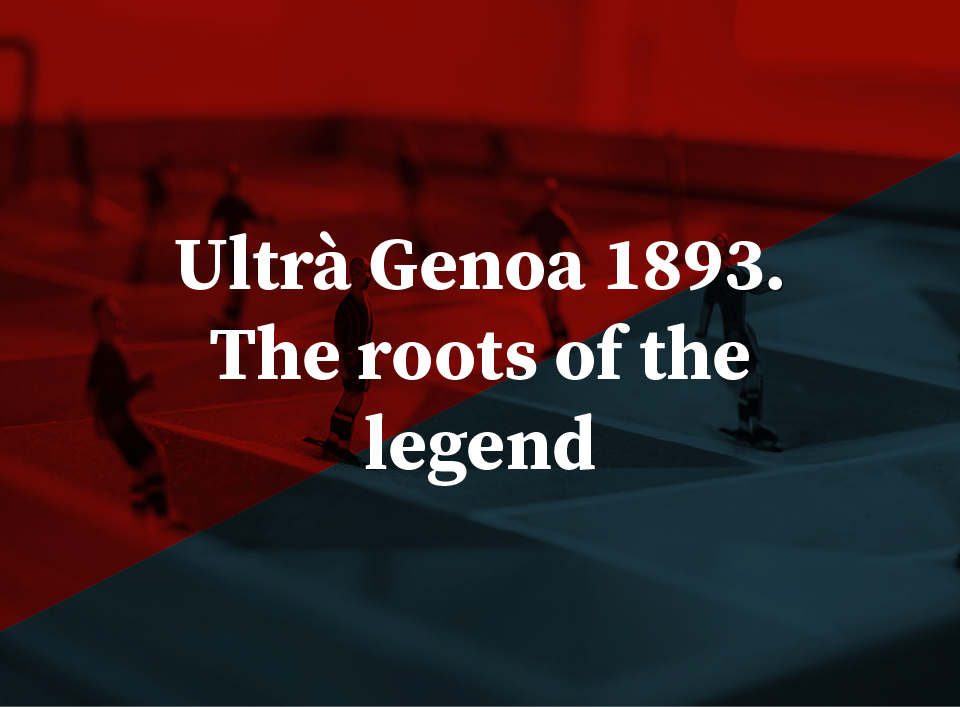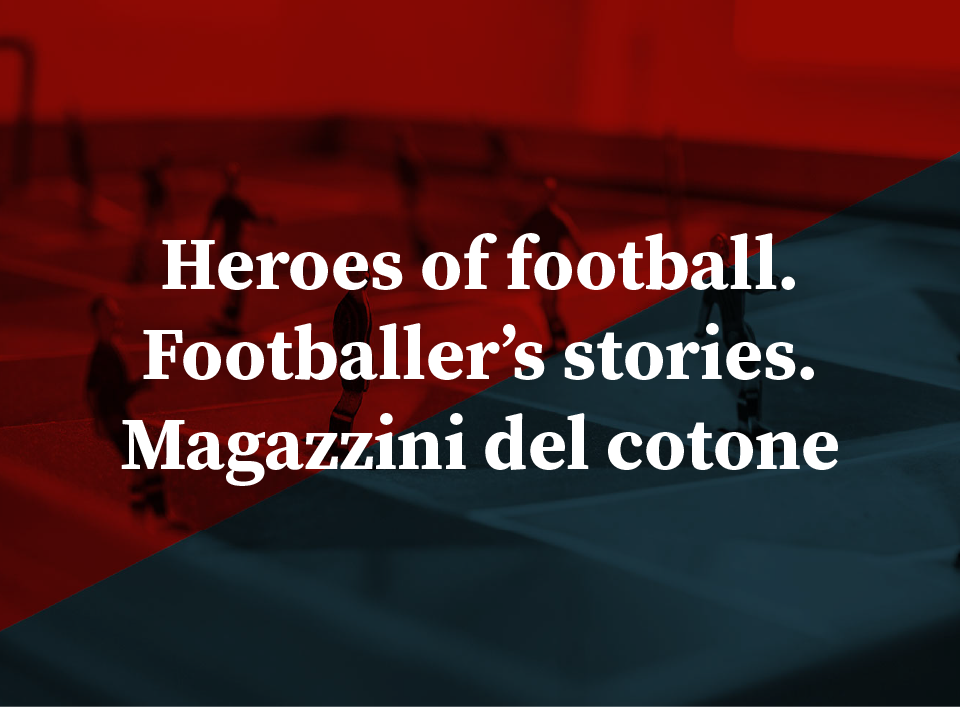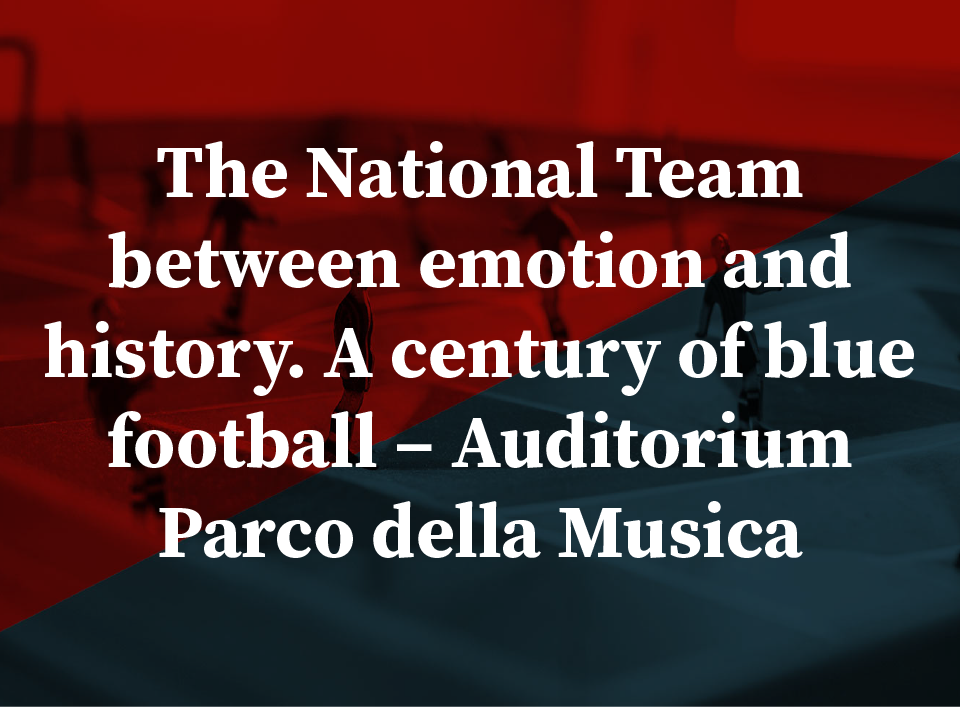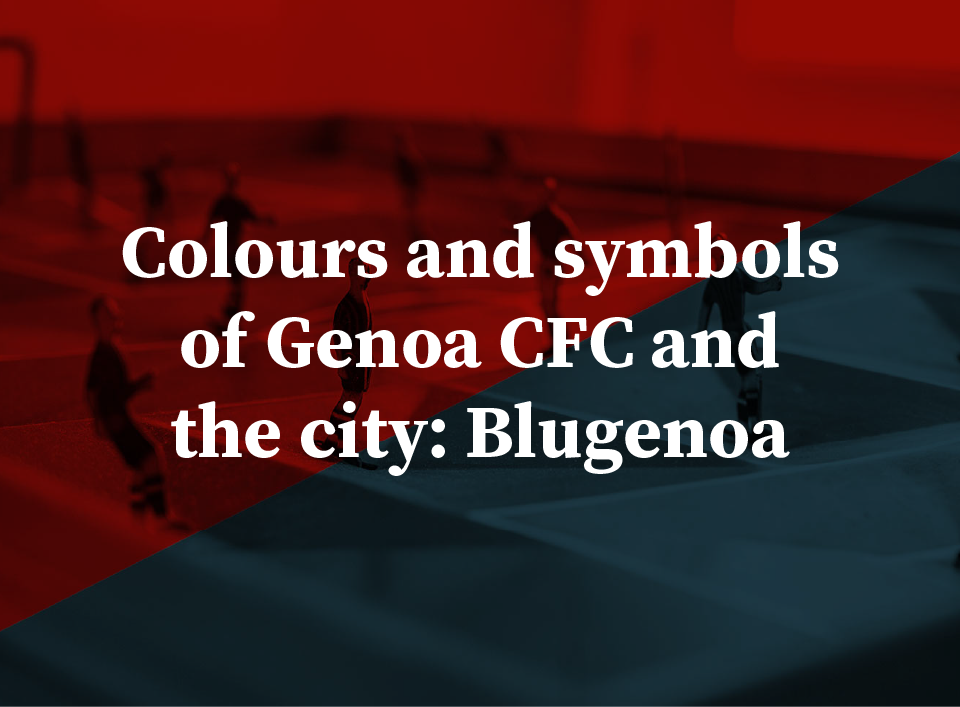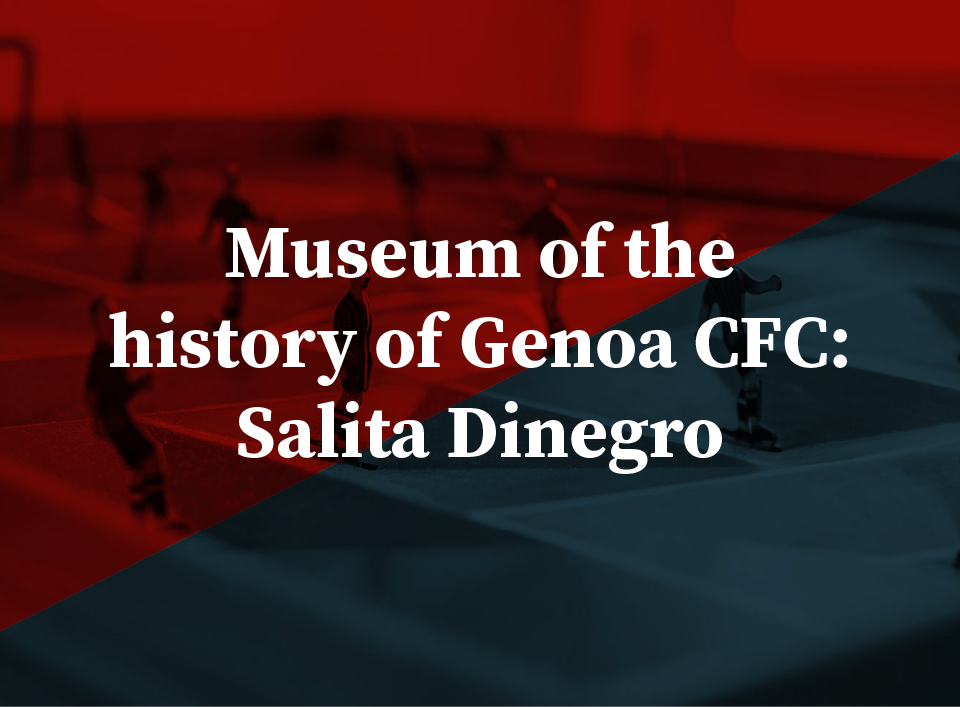Relive the past of Genoa and the football movement in Italy with exhibitions
- Date
- 5 July 2023
For the Centenary of the Genoa CFC Tour in South America, the […]- Date
- 9 September 2022
“Scatto e mi commuovo”, photographs by Davide Fiz exhibited at the Genoa […]